InTime Prescription Maps
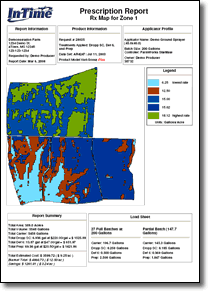
InTime Prescription products provide the valuable link between
identifying variation in the field, and obtaining more uniform
results.
Prescriptions are created by the user via InTime's Crop-Site software. Creating
prescriptions is as easy as matching the application rate to the
color seen on the corresponding scout map.
Prescriptions can be written for one field or several at a time.
All prescriptions come standard with a total amount of
chemicals/inputs needed, as well as the amounts per field. Users
can input cost information to obtain a total cost per application
or per field.
Prescription products include a printable report that contains
helpful load information to alleviate the hassle of figuring out
how much chemical to put in the tank, as well as data files that
may be loaded onto Variable Rate controllers.
Prescriptions are tailor-made to the applicator, allowing the user
to adjust swath width and application direction. Many controller
types are supported via Crop-Site, while most other formats can be
created through InTime's 24/7
Customer Support Help Desk.
Prescriptions may be created from any of InTime's Scouting models. Click on the link to
the left to see an example prescription report.
